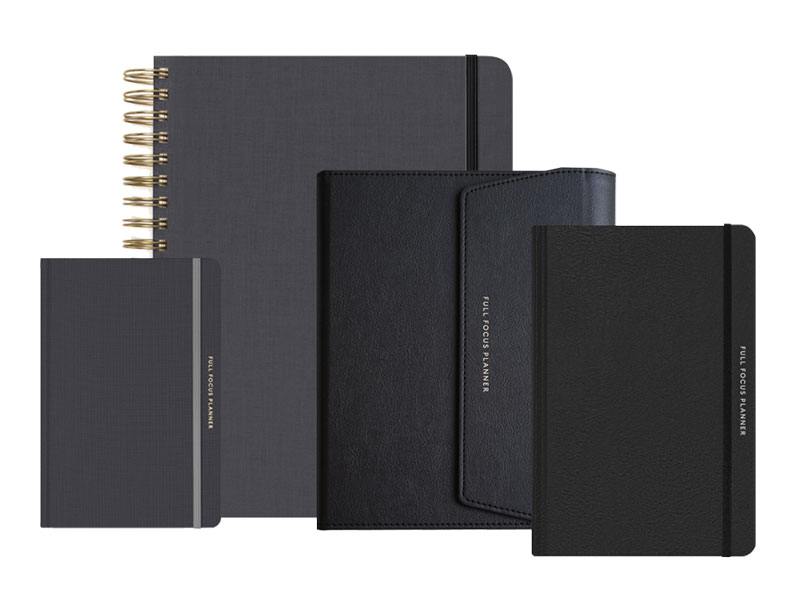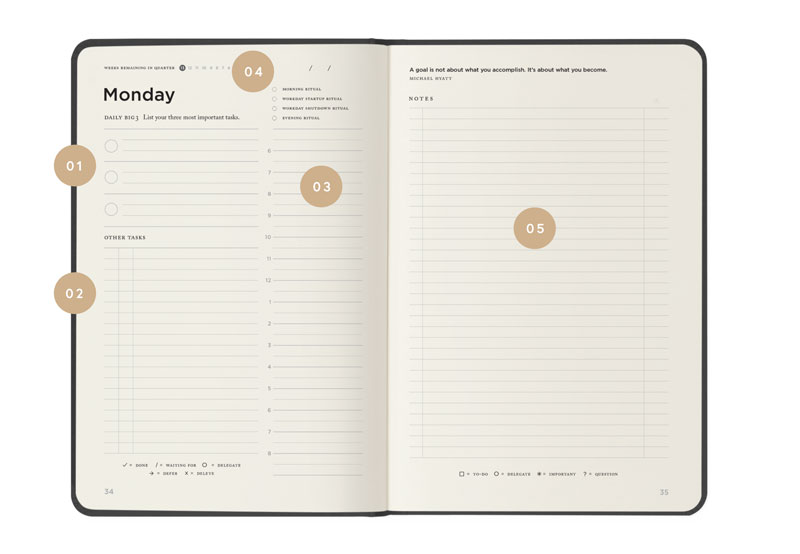How My Hybrid System Gives You the Best of Both Worlds
Since we announced the Full Focus Planner™ a few months ago, I’ve lost track of how many people have asked me about my plans for task and calendar management. Am I planning on going full analog?
It’s an important question. When it comes to planning our time, reviewing our goals, and tracking our tasks, we basically have three options.
- Full digital. You can do everything with a digital solution such as Nozbe, Todoist, or Evernote.
- Full analog. You can do everything with a paper-based system such as a Bullet Journal, Day Runner, or the Full Focus Planner™.
-
Hybrid system. You can do some things digitally and some things on paper.
Obviously, you need to use what works for you. But there are some major drawbacks to the first two.
Digital and Analog Drawbacks
Digital environments are not just plagued with distractions, they’re designed to produce distractions. Going full digital means inviting all those distractions when you should be focusing on your most important priorities and tasks.
You're always just one click away from another rabbit hole.
But going full analog has drawbacks of its own. Not only do you have to manually copy and re-enter a lot of content, you also miss some of the benefits of digital—such as collaborating with others on your calendar or managing longer lists or projects. That makes full analog unworkable for most people I know.
The good news is that you can combine the best of both in a hybrid system. It's what I personally use and teach. It lets me block out the distractions when I need to focus, and also copy with a click and collaborate with ease.
When to Use Each Format
I explain my hybrid system in detail in the Full Focus Planner™ tutorials provided with the planner. But basically I recommend digital for three main situations: when you have more content than you can keep track of mentally, when it changes frequently, or when it needs to be shareable. Examples might include:
- Projects and task lists
- Calendar details
- Research and reference material
All of these are potentially complex and changeable, and I will probably want to share them or parts of them with my team at some point. An analog solution just doesn't cut the mustard here.
But analog beats digital when it comes to content in these four situations: when you want to imprint content on your mind, digest it more slowly, work it into your subconscious, and make it easier to recall later. Examples include:
- Annual goals
- Major calendar commitments
- Daily tasks and agenda items
- Meeting notes
- Weekly and quarterly reviews
These situations are all improved by deliberation, reflection, and synthesis. And handwriting is perfect for that. It's why I created the Full Focus Planner™ in the first place.
How My Hybrid System Works
Now let me show you how these distinctions play out in the day-to-day management of my calendar, tasks, and meeting notes.
My Calendar
I use Google Calendar (via the Fantastical app) because I have a large team that needs to collaborate on schedules. However, I fill out the Monthly Calendar in my planner as a way of reminding myself of the “big rocks” for the month.
I also fill out the agenda on my planner Day Page as a way of reviewing today’s commitments and reaffirming my commitment to them.
That said, I don’t include all the detail that lives inside Google Calendar items (for instance, directions to meetings, meeting prep material, and so on). I can always pull that up on my phone if I need it.
My Tasks
I’m currently experimenting with Todoist for managing projects and keeping track of longer lists. (In the past I’ve used Nozbe, but I like to see what's out there.) But I don’t use Todoist for daily task management. Instead, I review it first thing in the morning and write down my Daily Big 3 in my planner.
This better imprints them on my brain and keeps me focused throughout the day. I also write down trivial tasks in my planner—they’re not worth tracking in Todoist anyway.
My Meeting Notes
I take meeting notes in my planner (opposite the Day Page), then use Evernote’s Scannable app to take a picture of the notes and save them in Evernote. That way I have the benefit of Evernote’s search capabilities.
I can also share those notes via Evernote with my teammates. (And by the way, here are five tips you can use to maximize your note taking.)
After thirty-five years of working with various systems, I have found that this is hybrid system is the best solution for maximum focus and efficiency.
Disclosure of Material Connection: Some of the links in the post above are “affiliate links.” This means if you click on the link and purchase the item, we will receive an affiliate commission. Regardless, we only recommend products or services we use and believe will add value to our readers. We are disclosing this in accordance with the Federal Trade Commission’s 16 CFR, Part 255: “Guides Concerning the Use of Endorsements and Testimonials in Advertising.