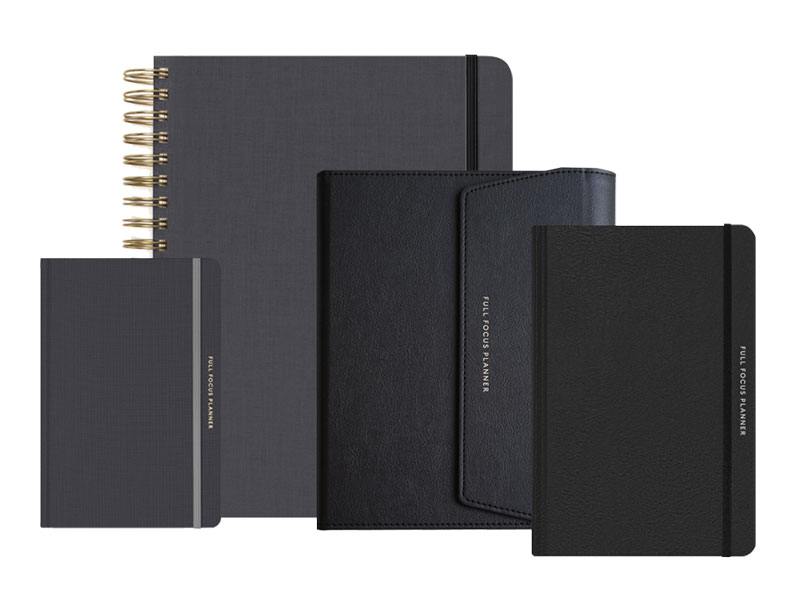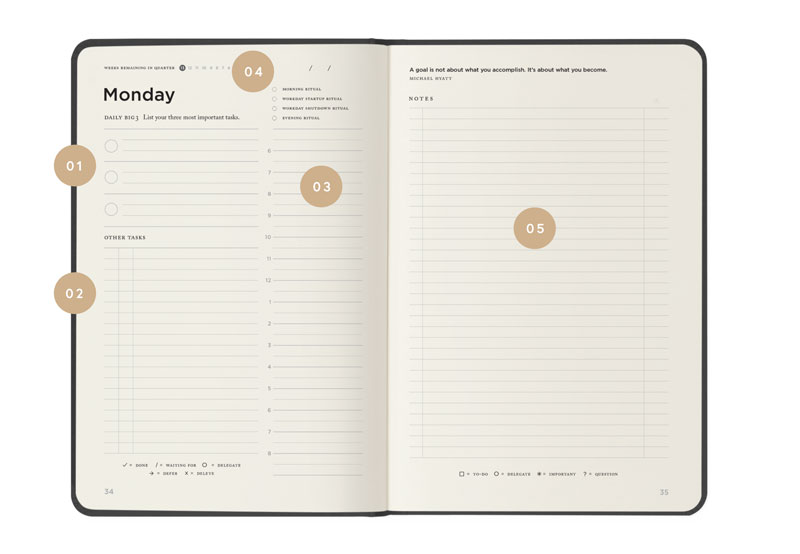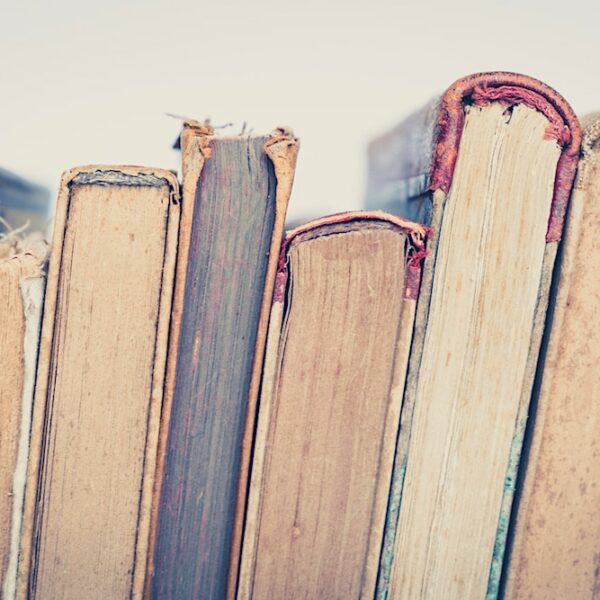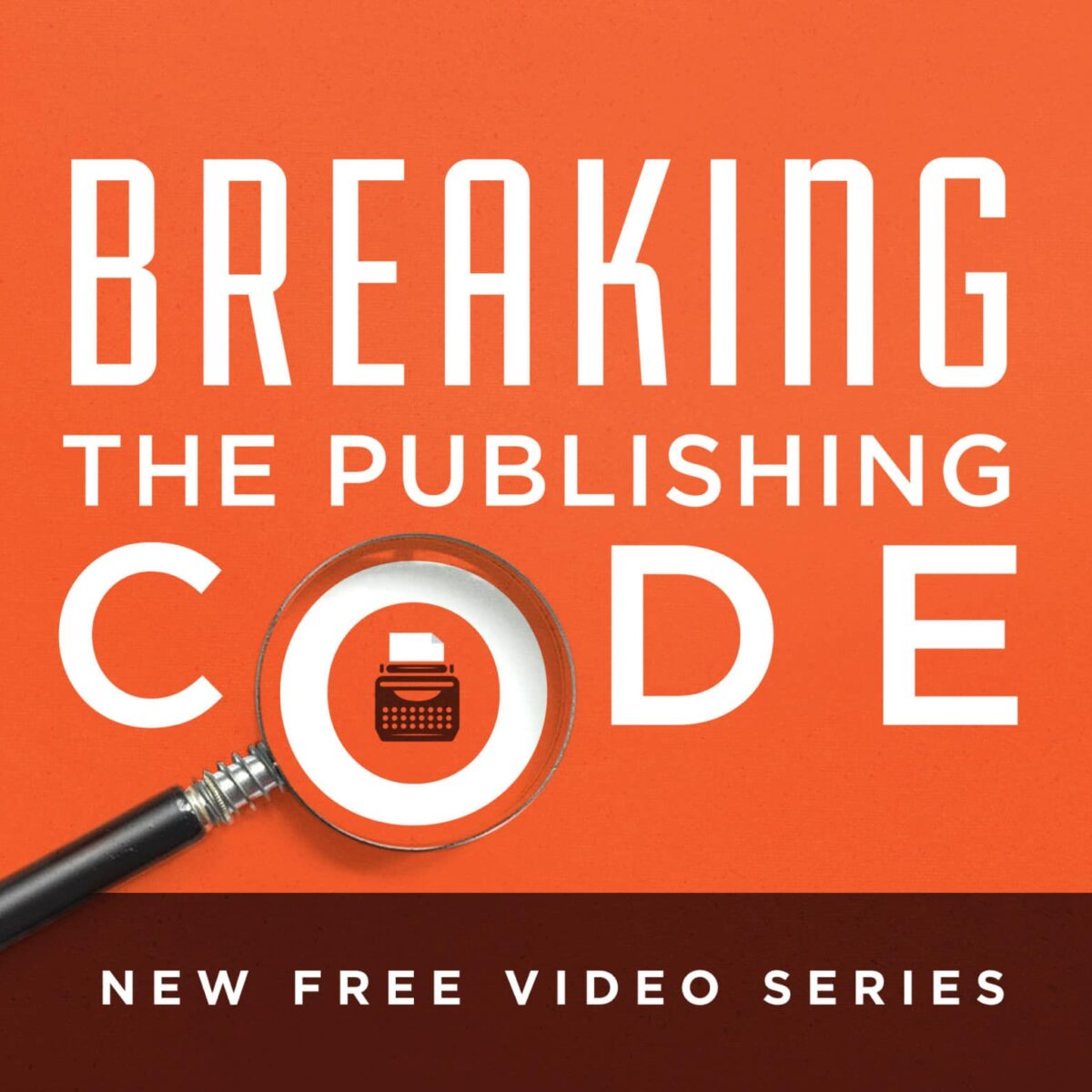Recently, Seth Godin blogged on his dream iPad app. I thought I would follow suit and talk about something near and dear to my heart: my ideal iPad book application.
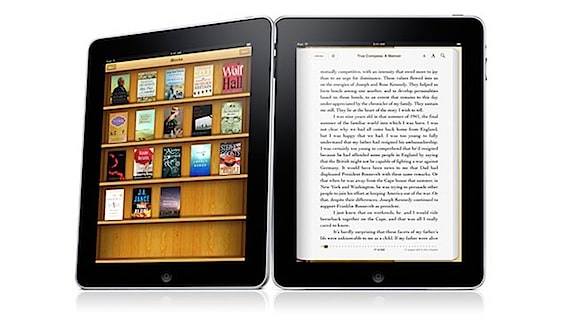
Personally, I was blown away by the iPad demo video. The hardware and the operating system are impressive. However, when I watched Steve Jobs’ full presentation and demo, I felt that the iBooks application, while beautiful, was missing some key features.
Perhaps Apple is planning to include more features than Steve was able to demonstrate. That is often the case. Nevertheless, I thought it would be fun to imagine my own dream book app. Here are some features I would like to see:
- Highlighting or underlining. This is essential for me. I can’t read a book without marking it up. Thankfully, the Kindle has this feature, but it is really clunky. The iPad could make this second nature with it's touch-screen technology. I'd love to be able to run my finger over a sentence and have it highlight—or underline—the text.
- In-text annotations. As I mentioned in How to Read a Non-Fiction Book, I like take notes in the front of the book or in the margins. On the iPad, I'd like to be able to double-tap next to the text I want to annotate and type in my notes. Perhaps the notes could appear at the bottom of the page. Again, the Kindle has this feature, but it, too, is awkward to use.
- Go to next chapter. I’d like to be able to skip from chapter to chapter, just like I can do in a musical album when I skip from song to song. I shouldn’t have to click through every page, no matter how fast the software is. I would also like the ability to go back to the table of contents at any point and navigate from there.
- Built-in dictionary and web lookup. The Kindle has this, and it is well implemented. If I put the cursor under any word, it looks it up in the built-in dictionary. On the iPad it would be great if I could just single-tap a word and have the definition pop-up in a window. I'd also like to be able to select a term or a phrase and Google it via Safari.
- Bookmarking and search. The features page for the iPad says that Spotlight search is built in to the iPad and that it will search across all applications. However, I am looking for something narrower here. I would like the ability to search within the book or across all my books. I would also like the ability to dog-ear a page (like in the Kindle) and return to it later.
- Text-to-speech. Kindle has this feature now. It is a terrific idea. Unfortunately, I rarely use it. This is a case of the technology is quite there. The software needs to be smarter and inflect better. Of course, the perfect solution would be to have a real human read the text (i.e., audio book) and sync it with the actual text.
- Social media integration. This is where the software could really shine. So far, I have just been asking that the iPad book app match and improve upon the Kindle. Here I am envisioning something that no current reader has, although the Sports Illustrated tablet will supposedly have it. I want to be able to highlight some text and then post to my blog or my various social media networks. I'd also love to see what my circle of friends are saying as they read the book. Imagine the potential for book clubs!
- Share with a friend. As a publisher, I think the best way to sell books is to allow people to sample them. As a reader, I'd like to be able to email a chapter or two to a friend or loan them the entire book. If the book is good enough, they will want their own copy. The Barnes & Noble Nook has a similar feature.
I realize that most of these features are available now in the current version of the Kindle. If Apple is going to be successful an eBook platform, they will have to match these features, improve upon them, and add a few bells and whistles of their own. Knowing Apple, they probably have a few tricks up their sleeve that they don’t plan to reveal until the product is shipping.
Disclosure of Material Connection: Some of the links in the post above are “affiliate links.” This means if you click on the link and purchase the item, we will receive an affiliate commission. Regardless, we only recommend products or services we use and believe will add value to our readers. We are disclosing this in accordance with the Federal Trade Commission’s 16 CFR, Part 255: “Guides Concerning the Use of Endorsements and Testimonials in Advertising.