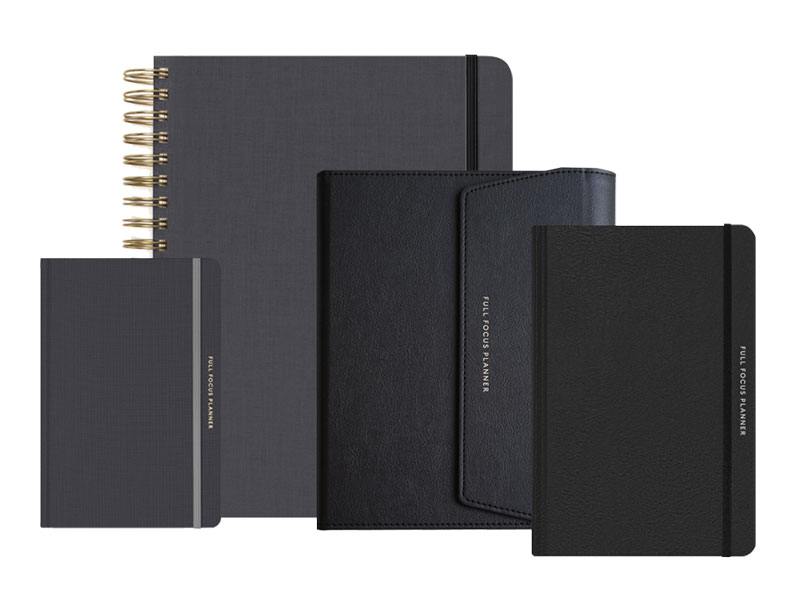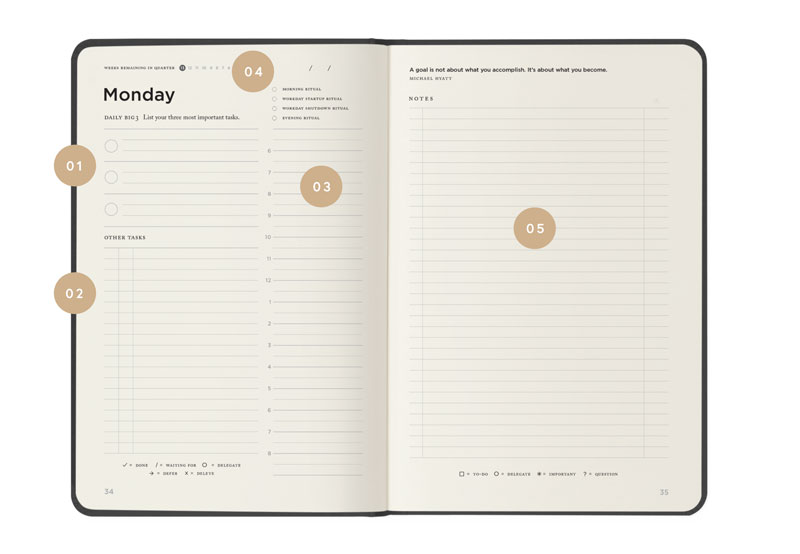There are few things worse than walking out of a meeting, looking down at your phone, and seeing emails numbering in the double digits awaiting your response. If you travel or take vacation, the number grows even larger. It can take hours to comb through all of those messages. You probably don’t have the time to do it. You’re just trying to keep up.
Here’s the good news. Your executive assistant (EA) can monitor your email and even handle the responses on your behalf. In fact, managing your communications needs—particularly email—is the first, and maybe most important, thing your EA should tackle. Because that means having someone else represent you to others, it can be scary to give up that control. But if you effectively communicate your expectations, you’ll be surprised at how much email gets processed while you’re focused on high-leverage work.
Here are two tactics I recommend to make this a smooth and successful process:
- Multiple inboxes. If you can manage it, it’s best to have three: a personal email account, a private work account, and a public work account. Ideally, your EA operates your public work account and very few people know about the other two.
- Email templates. Templates will help you effectively delegate email to your EA. There are some common requests that most leaders receive, and it’s helpful to have a standard reply to each one in your vault. Most commonly, these are requests like, “Can I pick your brain over coffee?” or, “Can you come to this event?” You can tell your assistant which invitations to accept and which to decline—without rehashing the wording for each again and again. If you already have a set of templates you use, be sure to share those with your EA. If not, no problem. Make a list of the templates you want and have your EA create first drafts. Then you can tweak them to your liking.
Whichever approach you take to your email communications, the advantage remains the same. Giving your EA access to your email and arming them with templates ensures they can rapidly reply to common requests. Plus, you can feel at ease knowing those requests are being answered the way you would do it. It’s all the quality without the involvement.
How can you empower your EA to handle more of your email requests so you can focus on high-leverage work? What are some email templates you can create for common requests?
Last modified on October 10th, 2022 at 9:50 am
Disclosure of Material Connection: Some of the links in the post above are “affiliate links.” This means if you click on the link and purchase the item, we will receive an affiliate commission. Regardless, we only recommend products or services we use and believe will add value to our readers. We are disclosing this in accordance with the Federal Trade Commission’s 16 CFR, Part 255: “Guides Concerning the Use of Endorsements and Testimonials in Advertising.